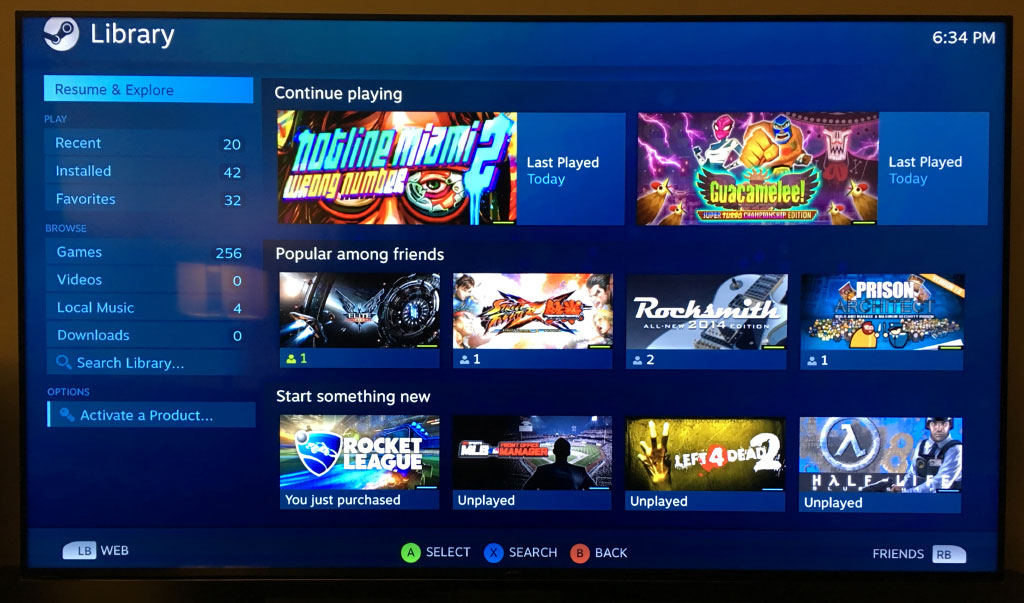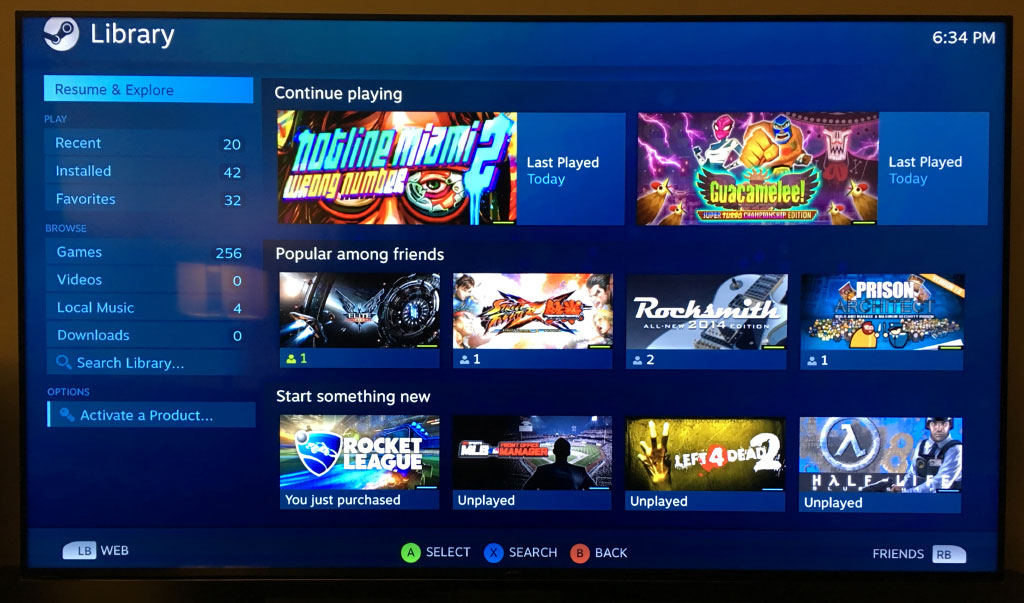My Steam Link arrived today! The Steam Link is a little device that connects to your TV and allows you to play games on your TV using a PC in another room. Game pad and keyboard/mouse inputs are received by the Steam Link and relayed over the network to your PC, and the video is streamed back to your TV. It’s got a nice couch-friendly interface for navigating through your games. My PC is on another floor from my living room, and sometimes it’s better to curl up on the couch than sit at a desk, so this is perfect for me.

I had some minor snags initially. The Steam controller takes a little getting used to. The two circular areas are capacitive (like a smart phone screen) as well as pressable. They control a mouse cursor in certain contexts. I tried sending a message to a friend at one point and encountered a pretty bizarre two-cursor soft keyboard where each capacitive area navigated over one half of a QWERTY keyboard. Really odd, but I could see it maybe getting a little easier with practice.
My PC is in a multi-monitor configuration, and I think that may have been the cause of at least one failure of a game to stream properly. I tried running GTA V, but I hadn’t played it in a while and it required a #%*!ing Social Club update before it would run, which could only be done by manually visiting a URL and downloading it, which the Steam Link is useless for. That’s no fault of the Steam Link; that’s the fault of that damn game. I won’t get started on that rant.
That said, most games I tried worked pretty well. Guacamelee, for example, is the perfect sort of game for this configuration: a 2D platformer. Chariot is similar, though it did seem to be running at like 90% speed for some reason. I’m especially eager to try this thing out once the weather turns cold and getting curled up under a blanket on the couch.